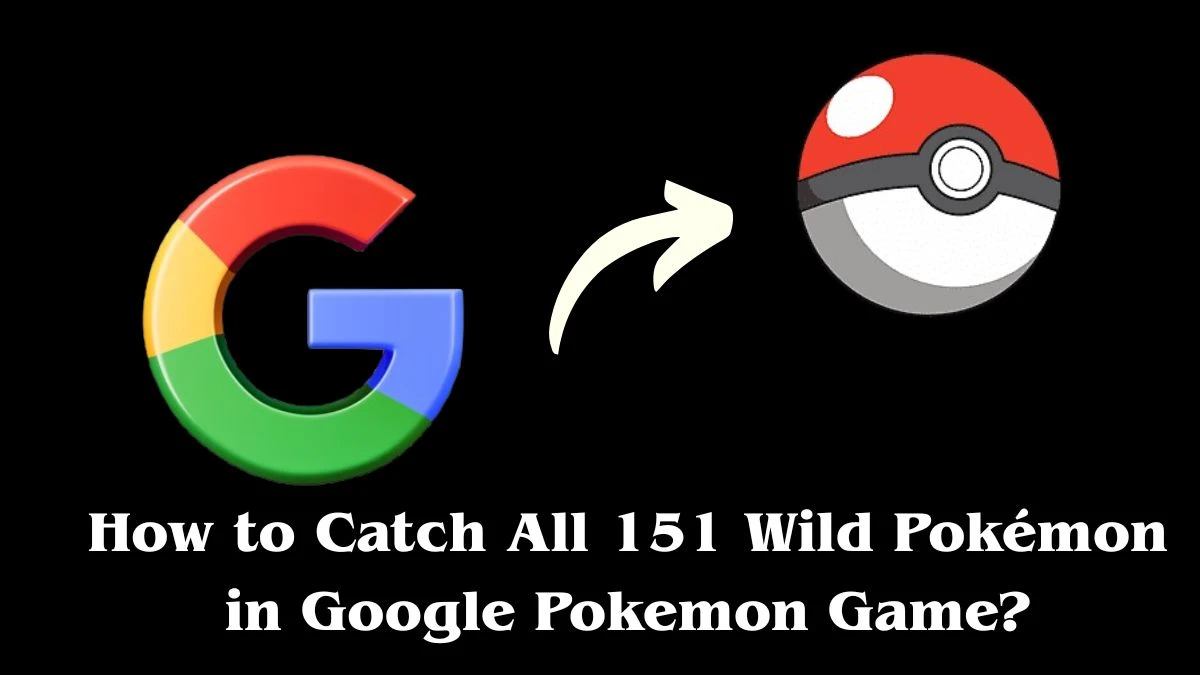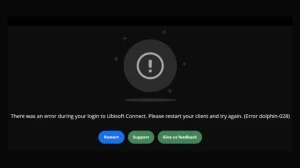Google has introduced a delightful Easter egg that allows users to catch all 151 original Kanto region Pokémon directly through Google Search on mobile devices.
This interactive feature transforms your search experience into a nostalgic Pokémon-catching adventure.
If you're aiming to catch 'em all, we're here to guide you.
How to Play the Google Pokémon Game?
- First, you need to log in to your Google account, and then from the Kanto region, search for the Pokemon, like Pikachu
- On the screen's bottom right corner, you can see a red and white Pokeball, inviting you to keep a tap and capture Pokemon
- On every successful catch, a creature will be added to the virtual Pokedex
- Finally, your progress is tracked, and the game provides hints for the Pokémon you haven’t caught yet
How to Catch All 151 Wild Pokémon in Google Pokemon Game?
To catch all the Pokémon, just Google the name of each one individually (on mobile only, mind you—your desktop is just for moral support). But beware: Legendary and Mythical Pokémon aren’t just lying around waiting for you to search “Mew” and get lucky. Oh no.
These majestic digital beings have conditions, like celebrities demanding green M&Ms backstage.
Master Balls & Unlock Order
You’ll need Master Balls to catch the big-ticket Pokémon:
- Articuno
- Zapdos
- Moltres
- Mewtwo
- Mew
And no, you can’t skip the line and jump straight to Mewtwo because you watched The First Movie on VHS as a kid. You have to earn your place, one Pokédex entry at a time.
Master Ball Unlock Milestones:
- Catch 5 Pokémon → Unlock Articuno
- Catch 20 Pokémon → Unlock Zapdos
- Catch 50 Pokémon → Unlock Moltres
- Catch 100 Pokémon → Unlock Mewtwo
- Catch 150 Pokémon → Unlock Mew
Each Master Ball is a one-time key to bag the Legendary or Mythical tied to that milestone. In short: no grind, no glory.
What Happens If You Catch All Pokémon on Google?
No in-game rewards. Once you’ve caught all 151, the only thing you’ll be left holding is bragging rights—and possibly a cramped thumb.