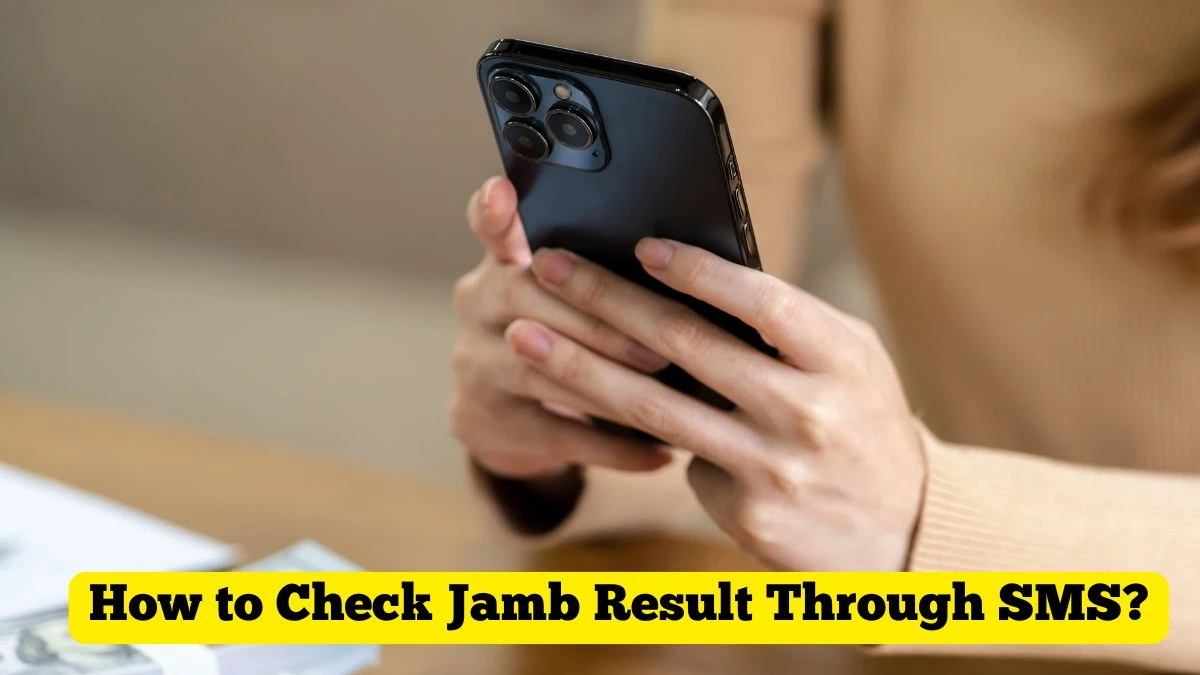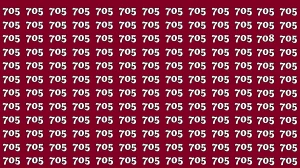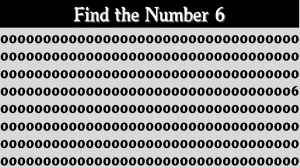JAMB
The Joint Admissions and Matriculation Board (JAMB) is the Nigerian government agency responsible for conducting the Unified Tertiary Matriculation Examination (UTME). This exam is required for admission into Nigerian universities, polytechnics, and colleges of education.
When is the JAMB Result 2025 Coming Out?
The JAMB results have not been released yet, and there is no confirmed release date at the moment. Candidates are advised to be patient and wait until all exams are completed before expecting their results.
It is crucial to regularly check the official JAMB website for updates, as the results will be released in batches. Keep an eye on official communications to stay informed on when your results will be available.
How to Check JAMB Result Through SMS?
Checking your JAMB result through SMS is a quick and easy way to stay updated on your exam performance without needing to access the internet.
This method allows you to receive your result directly on your phone, making it convenient for candidates who may not have internet access or prefer a simpler approach. Here's how you can check your JAMB result via SMS.
- Send "UTME RESULT" or "UTMERESULT" to 55019 or 66019.
- Use the same phone number you registered with JAMB.
- Ensure you have at least ₦50 airtime for SMS charges.
Possible Responses:
- Unregistered Phone Number: "This phone number was not used for registration."
- Results Available: "Dear Mr/Miss X, your result is as follows…"
- Result Withheld: You'll get a "Result Withheld" notification.
- Clarification Needed: "Result withheld pending the upload of clarifications/document required from you."
- Candidate Absent: Notification if you missed your exam.
- Registration Number Cancelled: You'll be informed if your number was cancelled.
- Unauthorized Access: "Invalid Entrance into the Exam Hall" message for those who accessed the exam hall improperly.
How to Check JAMB Result Online?
To check your JAMB result online, follow these steps:
- Visit the JAMB eFacility Portal: Open a web browser and go to the official JAMB eFacility portal at https://efacility.jamb.gov.ng/login.
- Enter Your Login Details: On the portal, input the email address and password you used during your JAMB registration.
- Access Your Results: After logging in, click on the “Check UTME Results” button. Your UTME score for each subject you took will then be displayed on the screen.
Jamb Exam Date 2025
| Process | Start Date | End Date |
|
UTME Registration |
February 3, 2025 |
March 8, 2025 |
|
Direct Entry Registration |
March 10, 2025 |
April 7, 2025 |
|
Mock UTME |
April 10, 2025 |
- |
|
Main UTME |
April 25, 2025 |
May 5, 2025 |