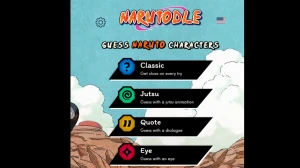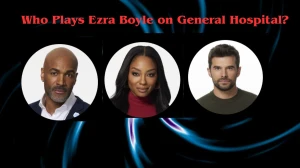Sanrio Character Ranking 2025
The beloved Sanrio Character Ranking returns once again, marking a major milestone — its 40th anniversary! Since its launch in 1986 by Ichigo Shimbun, this annual event has captured the hearts of fans worldwide, shining a spotlight on Sanrio's vast cast of adorable characters.
This year’s theme is “JUMP! To the Future With You!” A total of 90 characters are participating in this year's ranking, representing the rich and colorful world Sanrio has built over the decades.
From timeless icons like Hello Kitty, My Melody, and Cinnamoroll to newer fan favorites, the competition is as cute as it is fierce.
More than just a popularity contest, the Sanrio Character Ranking is a celebration of connection — the bond between characters and their fans. It’s a joyful moment that encourages everyone to look forward and jump into the future with positivity and excitement.
Sanrio Character Ranking 2025 Schedule
| Event | Date & Time |
|---|---|
| Voting Period | Until May 25 (Sun) |
| First-Day Initial Results | April 15th (Tue) at 1:00 p.m. JST |
| Interim Results | May 13th (Tue) at 1:00 p.m. JST |
| Final Results | June 29th (Sun) at 2:00 p.m. JST |
Sanrio Character Ranking Voting 2025
Voting is open to all fans, and each person can vote once per day for their favorite character(s) from a list of Sanrio's numerous characters.
The ranking process helps determine which characters are the most popular each year.
You can vote for as many characters as you like each day. So, if you love multiple characters, you can show them all your support!
How to Vote for the Sanrio Character Ranking 2025?
- Visit the official website ranking.sanrio.co.jp/en/
- Click on the Voting started button
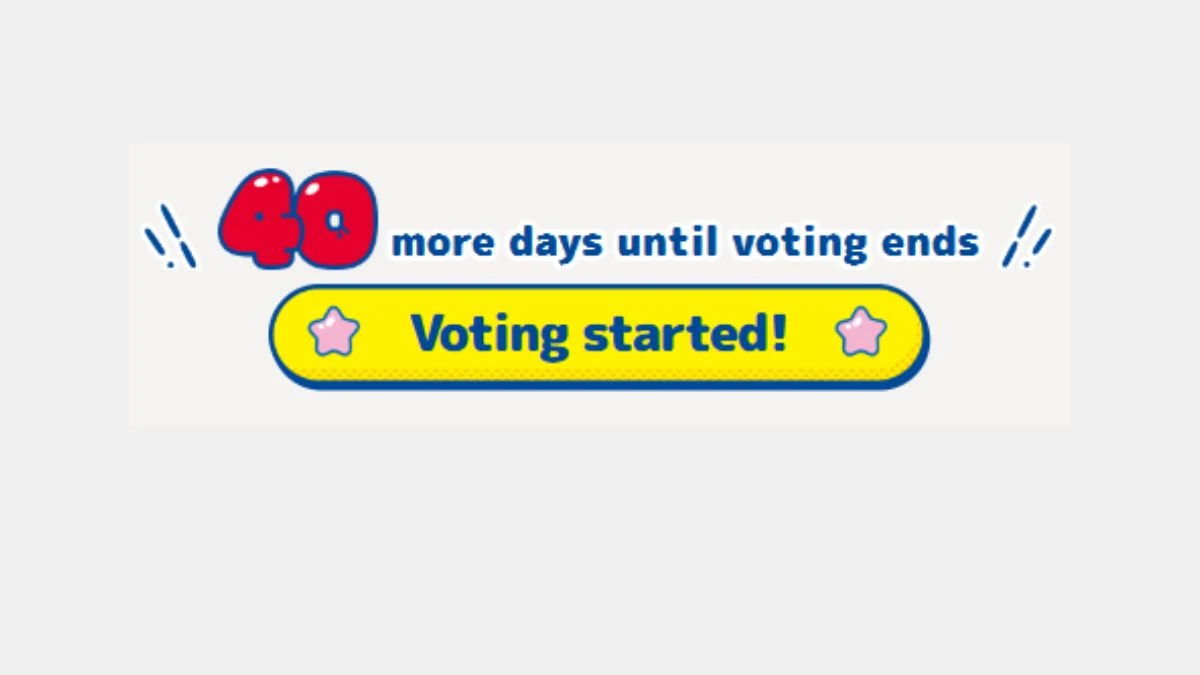
You can vote once a day for your favorite Sanrio character(s). Out of the 90 characters featured in this year’s ranking, you’re free to choose as many as you like each day.
In fact, you can vote once per day for each character.
Recommended Environment
| Device | Operating System | Recommended Browser |
|---|---|---|
| Smartphone (Android) | OS 10 or later | Google Chrome (latest version) |
| Smartphone (iPhone) | iOS 15.0.0 or later | Safari (latest version) |
| PC (Windows) | Windows 10 or later | Microsoft Edge (latest version), Firefox (latest version), Google Chrome (latest version) |
| PC (Macintosh) | OS 12 or later | Safari (latest version), Google Chrome (latest version) |
| Tablets | Not recommended | — |
What should the user do if there are site-related issues?
You should check the recommended environments. If you're encountering issues, it might help to restart your browser or switch to a different version. This could resolve the problem and allow everything to work properly. Essentially, you need to make sure you're using a compatible browser version and setup to ensure smooth functionality.