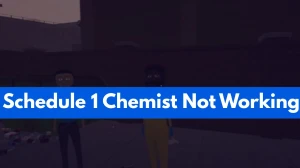Where is the Pawn Shop Located in Schedule 1?
Mick’s Pawn Shop in Schedule 1 is located on the western side of the map, just before the bridge that connects Northtown to Westville. Specifically, it sits on the eastern side of the overpass, a spot where police occasionally set up checkpoint barriers, so approach with caution.
If you start from the Motel Room and head south toward the docks and water, you’ll find the Pawn Shop on the right-hand side, just before reaching the Warehouse. It’s a useful location for offloading extra gear or picking up supplies, but be aware that sometimes Mick may not be present, likely due to police activity or other in-game dynamics.
What are the Reasons for Pawn Shop Guy Missing in Schedule 1?
In Schedule 1, if Mick—the Pawn Shop guy—is missing, it’s usually due to one of two main reasons. First, you might have too much heat on you. If there’s been a recent spike in police activity, shootouts, or chaos in the area, most NPCs, including Mick, will go into hiding to avoid trouble. This can make the Pawn Shop temporarily unavailable.
The second reason could be that Mick is busy dealing with another NPC dealer, which can also cause him to be away from the shop for a day or more. Occasionally, his absence may also be the result of a bug or glitch in the game, though this is less common. Either way, if you find the Pawn Shop unattended, it’s best to lay low for a while and check back later.
Pawn Shop Guy Missing in Schedule 1: How to Fix the Issue?
Here are some possible fixes you might try to resolve the issue.
1. Evade Police Attention:
If there's police activity, lay low and avoid confrontations. Once things settle down, NPCs, including Mick, should return to their usual spots.
2. Remove Mick from Dealer Assignments:
- Open your in-game phone and navigate to the Dealers app.
- Check if Mick Lubbin is listed as a customer.
- If he is, remove him from the list.
- Save your game and rest until the next in-game day.
- Mick should now be back at the Pawn Shop.
3. Restart the Game:
If the above steps don't work, try saving your game near the Pawn Shop, exiting the game completely, and then reloading your save. This can resolve bugs preventing Mick from appearing.