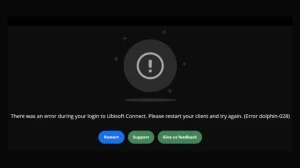The latest update for South of Midnight focuses on addressing key issues with boss fights, cutscene performance, and other bugs. Specifically, it fixes two major boss-related glitches: in Chapter 5, the bug that caused Two-Toed Tom to disappear when players fell into the water has been resolved, and in Chapter 9, a glitch that made players get stuck in a certain spot during the Huggin' Molly fight has been patched.
The update also improves cutscene performance, ensuring smoother visuals, and resolves various general bugs throughout the game, providing players with a more polished and seamless experience.
South of Midnight Patch Update
The South of Midnight 1.2.0 update has been released, bringing several enhancements and fixes across various aspects of the game.
Patch 1.2.0 Highlights
Quality of Life: Introduced new menu options for mouse and camera smoothing, allowing players to customize control settings more effectively.
Technical Improvements:
- Resolved a crash issue that occurred when transitioning from Chapter 11 to Chapter 12 on Xbox Series S.
- Implemented performance optimizations in both gameplay and cutscenes.
- Adjusted render distances for certain objects (e.g., kudzu, small plants, animals) to reduce visual popping
South of Midnight Patch Notes (1.2.0 Version)
Quality of Life
- In response to community feedback, added new menu options for mouse and camera smoothing to improve control customization.
Tech
- Fixed a crash when transitioning from chapter 11 to chapter 12 (Xbox Series S only).
- Targeted performance improvements in gameplay and cutscenes.
- Level of detail: Adjusted render distances on target objects to reduce popping (Kudzu, small plants, animals, etc.).
Gameplay
- Resolved an issue where bottles during the Huggin’ Molly boss fight in Chapter 9 failed to spawn correctly during Phase 3.
- Fixed an issue where the player would not receive damage from dropping yarn after being hit by it while standing on a jar during the chapter 9 Huggin’ Molly boss fight.
- Resolved backtracking issue in Chapter 3 that previously blocked player progression (invisible wall at first wall run).
- Fixed an issue where the player could get stuck when standing near the Two-Toed Tom dive-out area during the chapter 5 boss fight.
- Fixed an issue where Two-Toed Tom would not reemerge during the Chapter 5 boss fight if the player fell into the water.
- Fixed issue where some mushrooms appeared missing when playing on the lowest graphics settings in chapter 10.
- Fixed various collision blockers in chapter 2, 10 and 11 where Hazel could navigate out of bounds or get stuck.
- Fixed a rare issue where Weave would fail to hit a Haint during combat but still trigger the full cooldown, even though the ability did not successfully activate.
- Addressed an issue where Haints would occasionally disappear during combat.
- Fixed an issue where the first Crouton upgrade (Crouton Detonation) was missing its intended functionality.
- Fixed an issue where using the pull ability on a rock projectile during the camera zoom-in would deactivate the weavable platform.
- Fixed an issue where the 14/19 readable could not be collected when approaching the weavable platform from the left side
- Fixed an issue where Hazel would enter a T-pose when grappling immediately after unsummoning the puppet.
- Fixed an issue where VFX would remain attached to Hazel's feet when entering or exiting Wall runs quickly.
Lighting
- Adjusted the HDR color balance in chapter 5 to address oversaturation and brightness on lower end HDR screens.
- Fixed an issue where the fade to white in HDR would instead fade to a washed-out grey.
- Fixed incorrect lighting issues on systems using Intel UHD Graphics 620 GPUs.
Menu, settings and User Interface
- The default key to back out of menus has been changed from ‘Backspace’ to ‘Tab’.
- Fixed an issue where pressing ‘Esc’ on keyboard or the ‘Menu’ button on Xbox controller failed to save remapped controls or custom difficulty settings when exiting menus.
- Ensured that keys are displayed in English consistently across all languages.
- Resolved an issue where the "Applying changes in progress" message for graphics settings was untranslated.
- Fixed an issue where the input display would default to "Keyboard" on Xbox if no controller was detected when launching the game.
- Fixed an issue where unassigned controls would automatically remain unassigned after quitting the remapping menu and confirming to exit, requiring the player to remap them again.
- Fixed an issue on Xbox where enabling HDR would cause pop-ups to appear without a background, making them harder to read.
Cinematics
- Fixed a visual issue where one of Molly’s eyelids was misaligned.
- Improved the transition from the wound Restore cinematic to catfish Outro removing camera and Hazel glitch.
- Resolved a bug where Hazel's facial expressions were missing and Hazel was flickering during the Chapter 6 Cherie Tree cutscene.
- Fixed an issue during the Lacey Argument cutscene where Hazel was incorrectly holding two right shoes.
Narrative & Localization
- Fixed multiple localization issues across various languages, including missing subtitles, cut-off subtitles, and incorrect subtitle languages.
- Fixed various typos and grammar issues across the lore tab, readables, and other in-game text.
Audio
- Implemented various audio fixes, including volume adjustments for improved balance.
South of Midnight
South of Midnight is a southern gothic action-adventure game developed by Compulsion Games, known for their previous work on We Happy Few. This game marks the studio's first release as part of Xbox Game Studios, setting it in a dark, atmospheric world full of unique characters and folklore-inspired elements.
With this patch, players should experience a more stable and polished gameplay experience, especially during intense boss battles.