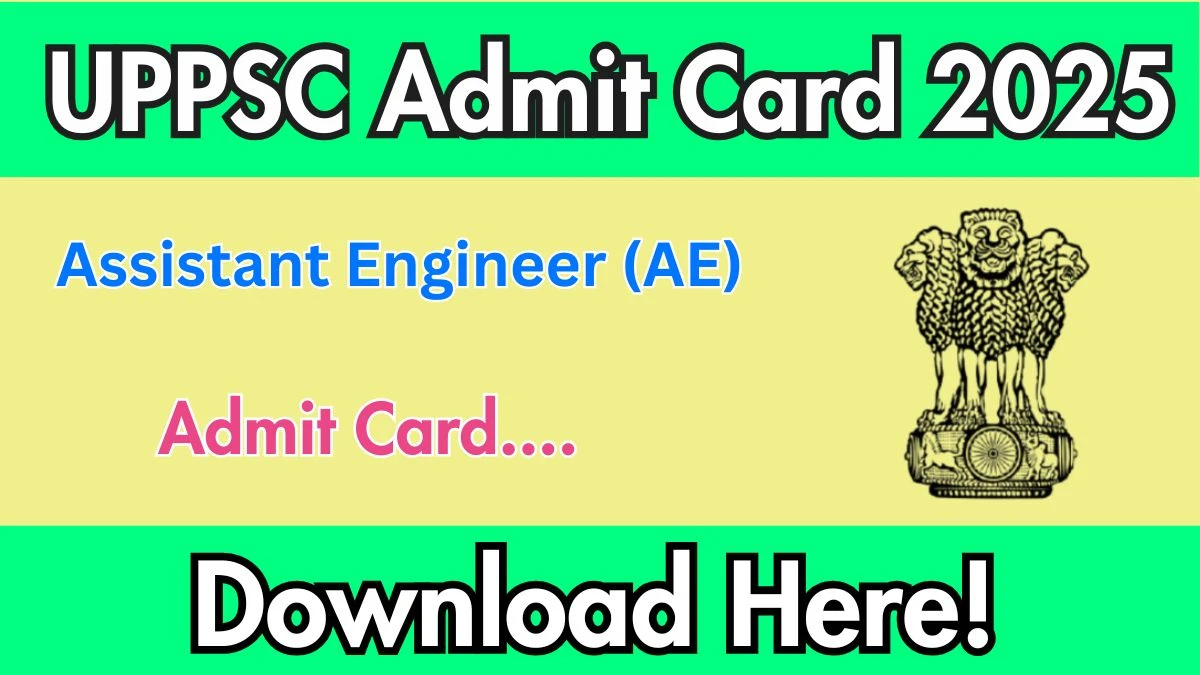UPPSC AE Admit Card 2025 OUT
The UPPSC AE Admit Card 2025 has been released on the official website of the Uttar Pradesh Public Service Commission at uppsc.up.nic.in. Candidates appearing for the Assistant Engineer Preliminary Examination, scheduled for April 20, 2025, must download their admit cards through the official portal once released. This year, a total of 604 vacancies have been announced under the UPPSC AE recruitment drive. Additionally, the Mains Examination is slated to take place on September 28, 2025.
UPPSC AE Admit Card 2025 Overview
UPPSC AE Admit Card 2025 is Out! Uttar Pradesh Public Service Commission has officially released the UPPSC AE Admit Card 2025. Candidates who have applied for the AE Exam can now download their admit card from the official website uppsc.up.nic.in.
Download UPPSC AE Admit Card 2025 now! Get direct link, step-by-step process, and important exam details. Visit uppsc.up.nic.in to download.
UPPSC AE Admit Card 2025 - Short Details |
|
| Organization Name | Uttar Pradesh Public Service Commission |
| Post Name | Assistant Engineer (AE) |
| Type of Exam | Preliminary Exam |
| Exam Date | 20-04-2025 |
| Mode of Admit Card | Online |
| Admit Card Status | Released |
| Category | Admit Card |
| Official Website | uppsc.up.nic.in |
| Important Dates | |
| Admit Card Release Date | 09-04-2025 |
| Exam Date | 20-04-2025 |
UPPSC AE Admit Card 2025 - Selection Process |
|
|
|
How to Download UPPSC AE Admit Card 2025? Step-by-Step Guide
The UPPSC AE Admit Card for 2025 has been released on April 09, 2025, and will be issued separately for each stage of the exam. Here’s a step-by-step guide to help you download it smoothly
Step 1: Visit the Official UPPSC Website uppsc.up.nic.in
Step 2: On the homepage or under the "Activity Dashboard," locate the most recent link titled something like "Download Admit Card – Combined State Engineering Exam 2025." This is the official access point for your AE admit card.
Step 3: Enter your Login Details, such as your OTR number or registration ID, date of birth, gender, and the verification code (if prompted).
Step 4: After successfully logging in, your admit card will appear on the screen. Click on the download button to save the document to your device.
Step 5: Print your admit card on an A4-sized white sheet. Make sure all details such as your name, roll number, exam center, and timings are clearly visible. Keep it safe, as it is mandatory to carry this document to the examination center.
Details Mentioned on UPPSC AE Admit Card
- Full Name of the Candidate
- Photograph and Signature (as uploaded during registration)
- Date of Birth
- Candidate’s Category (General/SC/ST/OBC, etc.)
- Gender
- Examination Date and Time
- Complete Address of the Exam Center
- Duration of the Exam
- Reporting Time at the Venue
- Name of Parent or Guardian
- Roll Number/Registration Number
- Important Exam Day Instructions and Guidelines
Double-check all information on your admit card for accuracy. If you find any discrepancies, contact UPPSC immediately to get them resolved before exam day.